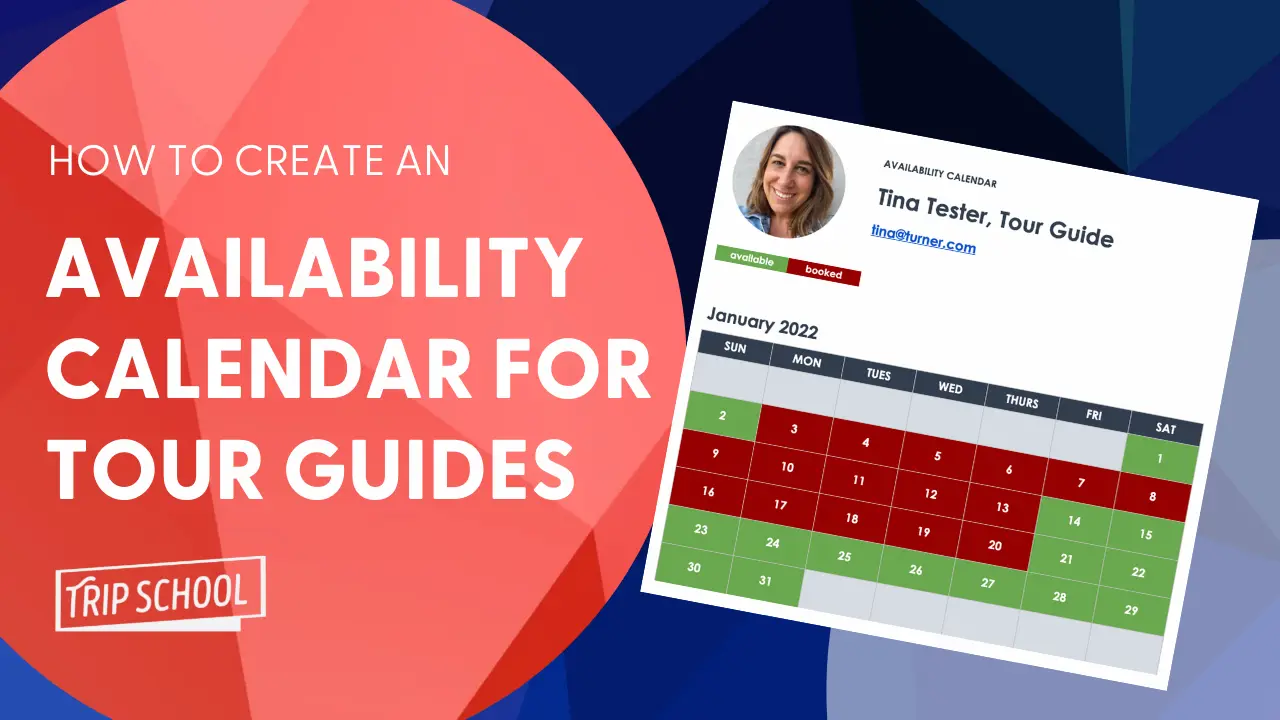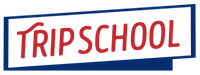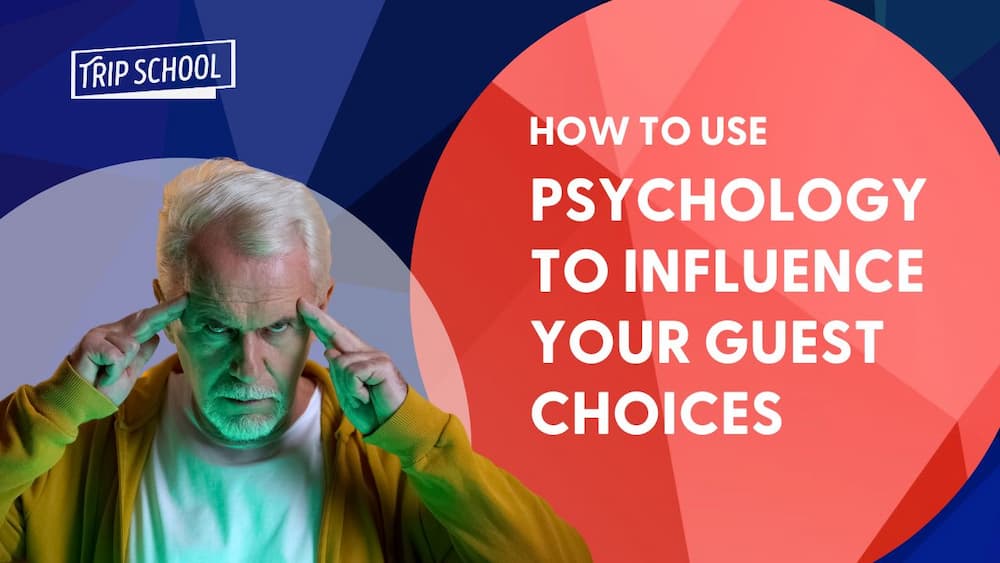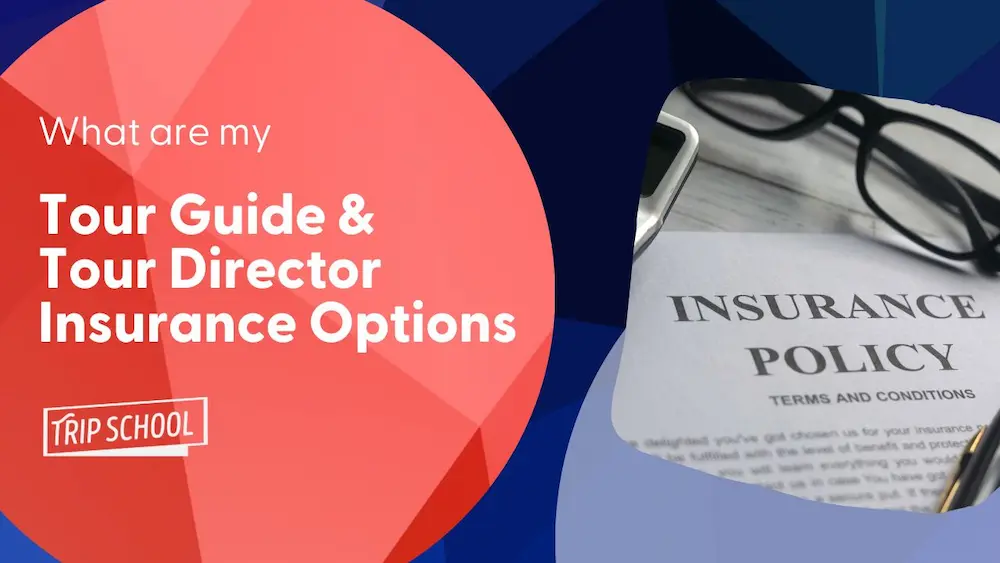How to Create a Free Tour Guide Availability Calendar
Whether you’re a tour guide or a multi-day tour director/leader, it’s often difficult working with potential clients or tour operators who want to know your availability.
There are online availability calendars available, but they often charge you money or are clunky to use. And your Google Calendar can be shared, but it requires the client/operator to log in to their account to see it, and can be cumbersome for the operator to use.
Wouldn’t it be useful to have an easy, one-click, free tour guide availability calendar that can be shared with anyone?
A hack that I used for years was to create a Google Sheet with a calendar. Here’s the process:
- Create a Google Sheet, and transform the cells into calendars for each of the 12 months. Create a grid, and number the cells. If that sounds like a lot of work, don’t worry, we’ve created a free calendar template that you can download.
- Color the cells green for when you’re available, and red for when you’re booked.
- Publish the sheet as a web page, making it publicly available to anyone who .
- Shorten the link using TinyURL.
Now you have a short link that anyone can use to see your availability with one single click!
Most importantly, you should add this link to your email signature. Why? That way with every correspondence you have with an operator or client, at the bottom of your response they can immediately see if you’re available. It’ll make you more easily bookable!